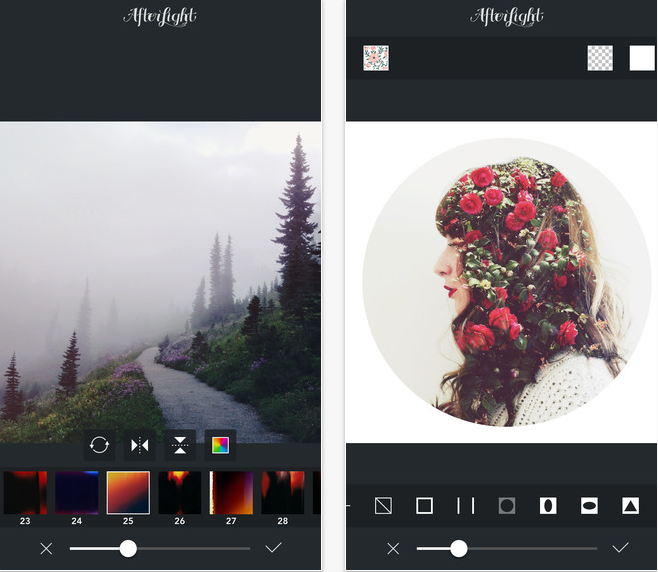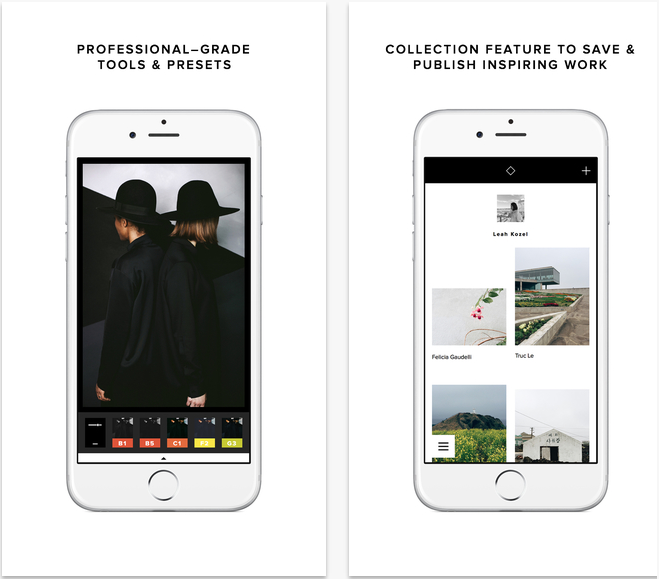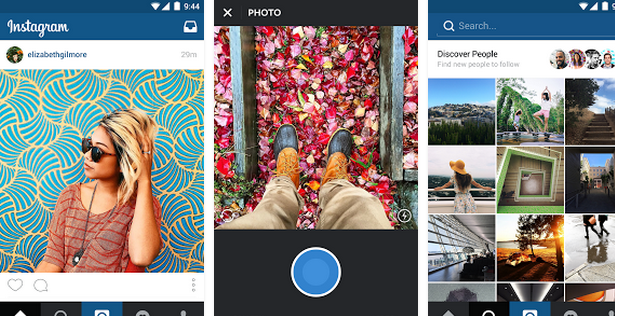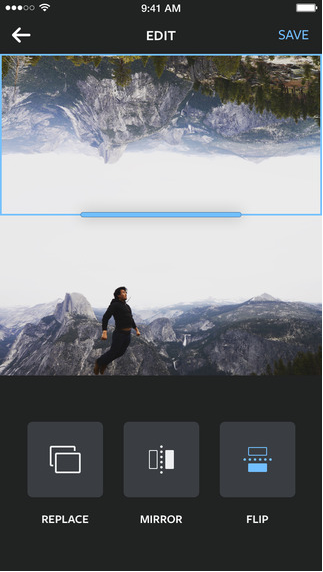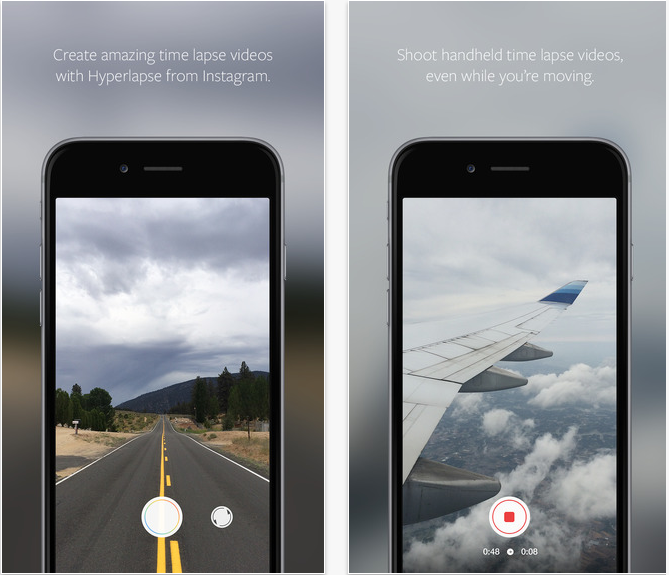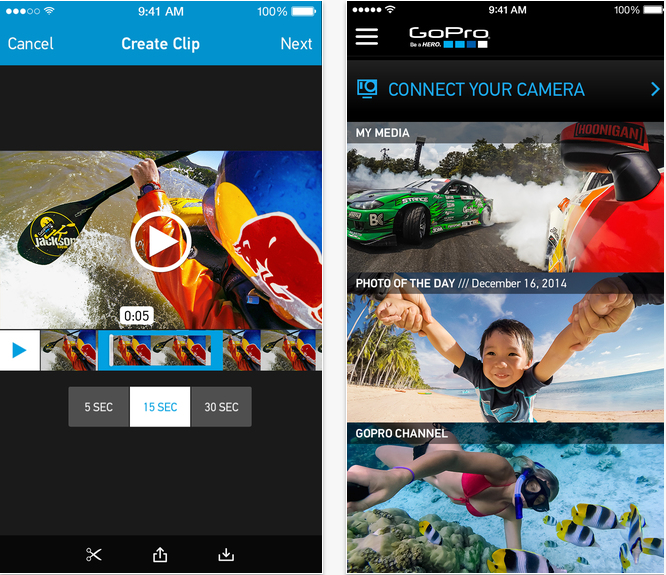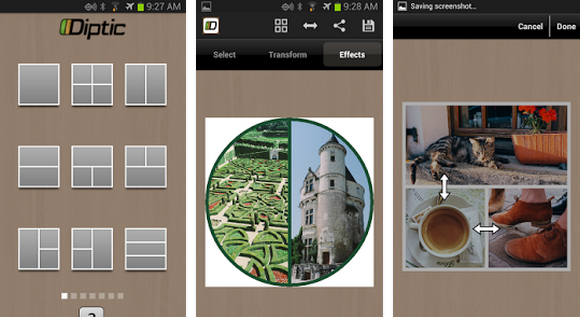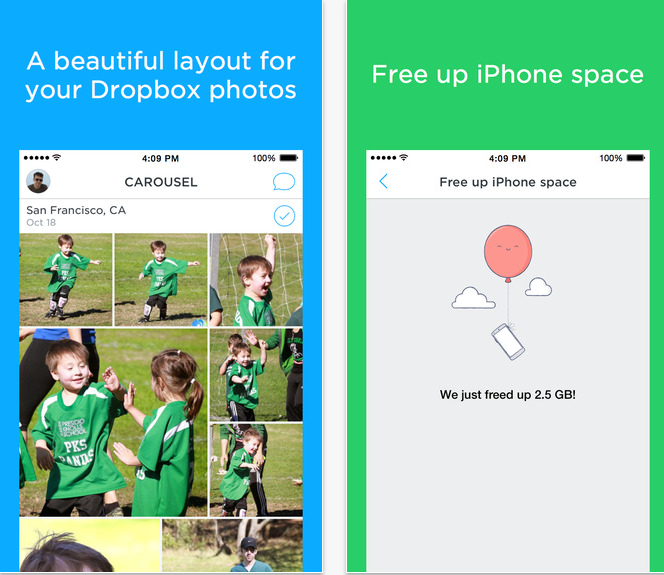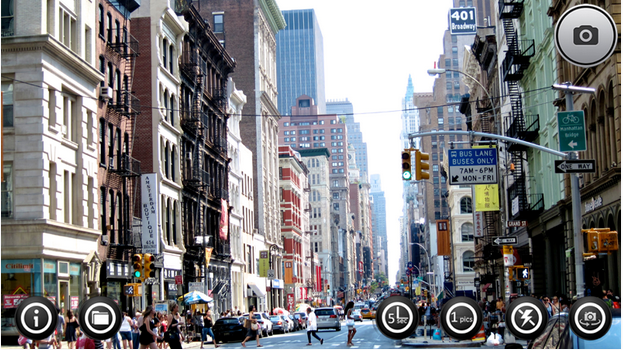The average smartphone is a powerful little tool these days; part diary and personal assistant, part communication device, it can also double as a pretty slick camera option for travellers everywhere.
And let’s face it, in the Insta-obsessed, #travelbrag world we live, if you didn’t snap, edit and upload then you weren’t really there, were you?
Your phone’s capabilities will only get you so far, and thankfully there’s a stable of really great imaging apps – for users of all levels – available at the click of a button, and designed to make your memories pop off the screen.
Even if you choose to go #nofilter, these apps will help you nail the art of the holiday phone pic like a pro.
Afterlight
Much loved by the street-style and fashion blogger set, Afterlight is a free, powerful in-photo editing app that gives you a crazy amount of control over brightness, exposure, sharpness, contrast, saturation… the list goes on. Add to that a swag of filters, a selection of white or black borders and frames (including shapes and patterns) and it’s pretty much a one stop shop for making your images look extra slick. Working with your phone’s camera roll, edited images can be saved as a new copy on the roll or sent to directly to a number of other apps, including Instagram.
Available on iTunes and GooglePlay, $1
Visual Supply Co.
VSCO Camera is like a Kinfolk Magazine travel shoot waiting to happen and is made for photography minimalists. With an equally punchy editing suite, VSCO Cam does everything that Afterlight does – with a touch more elegance – except add borders. VSCO Cam’s impressive range of filters is where it really shines; not only are there almost too many to choose from, the filters are much more subtle, allowing more control over your images than Instagram, which is known for its sharp punchy filters. Each filter has a strength function for even greater control. Once you’ve mastered the included set of filters, there’s plenty more for purchase too.
Taken images are saved to a feed within the app but this can be synced directly with your camera roll if preferred, and edited images can be sent to a separate folder on your camera roll too. Thanks to the high level of creative control, it’s also great for low-light situations because it allows you tweak the shadows and highlights without overexposing.
Available on iTunes and GooglePlay, Free.
Instagram is one of the world’s most popular free photo sharing apps and with good reason. With an in-app editing suite to rival both VSCO Cam and Afterlight (it could be argued that Instagram has learned a lot from these two), its beauty is in being able to share directly to your feed of adoring (read: mildly interested, at best) fans who are just waiting to pounce on the ‘Like’ button. With a new swathe of filters – hit up crowd fave Juno for some seriously swoon-inducing images – Instagram is constantly updating its stable. The latest refresh saw Instagram do away with its trademark square format (shock), allowing users to choose how an image was cropped. (Regular updates to filters are rumoured but Instagram is always quite secretive about specific drop dates.) As a travel companion, it can be slightly problematic if you don’t have reliable internet or roaming switched on but if you don’t have this one yet, climb out from under that rock, and download it now.
Available on iTunes and GooglePlay, Free.
Layout
Have you ever seen those really cool mirrored images of beautiful alpine scenes that look like someone has spent hours creating in Photoshop? It was probably done with a couple of taps in Layout, Instagram’s framing and layout tool. Equally useful for creating mirrored selfies and landscapes, you can choose to use the same image or multiple different images for a collage effect. It’s a surefire way to mix up the album and indulge your artistic tendencies by creating cool patterns while flipping and rotating images around. Or entertain yourself in waiting lounges by making your friends kiss themselves – super mature.
Available on iTunes and GooglePlay, Free.
Hyperlapse
This is a sneaky entry because it’s actually a video app, but because it’s Hyperlapse by Instagram, I’ll allow it. A fun way to capture large chunks of time in a condensed period, Hyperlapse will take video in real-time before speeding up to a range of speeds (which you select before exporting). You can then upload to Instagram and apply all the usual filters and edits, or you can save directly to your camera roll for uploading later.
Available on iTunes, Free.
GoPro App
In just a few short years, GoPro has quickly cemented its place in the serious travellers’ essential inventory list and doesn’t look to be going anywhere anytime soon, thanks to its ease of use, durability and adaptability (there are some super cool accessories to get your hands on). The GoPro is THE device for an action-packed holiday (think skydiving, surfing, snorkeling and hiking) but is equally comfortable doubling as a point-and-shoot, mostly in full light situations. Coupled with a selfie stick (or GoPro’s extension pole) it’s close to the perfect option.
The app turns your phone or device into a remote control (through a WiFi connection powered by the GoPro) that lets you edit, preview and adjust camera settings while viewing what the camera sees in real time. Even if you don’t have your own GoPro – and you happen to be sailing the Aegean Sea out of internet range – the smartphone app is still worth having because one of your travel buddies probably does and you’ll be able to view all your awesome escapades straight away.
Available on iTunes and GooglePlay, Free.
Diptic
A framing and collage app, Diptic allows you to layout multiple images within one frame and to create diptychs (two repeated images with a white border around them) and triptychs, plus a huge range of configurations and crazy shapes. It’s super flexible and will allow you to adjust a bunch of elements like border texture, colour and size and it has a selection of in-app filters. Want an image to appear within a palm tree scene, or a peace sign? Diptic has you covered for both, and more.
Available on iTunes and GooglePlay, $1.
Carousel by Dropbox
Running out of memory is the pits. Avoid the pain of deleting all your precious images from the first half of your once-in-a-lifetime trip by downloading Carousel, a nifty extension of Dropbox which organises your images into a gallery and then stores them on the Dropbox cloud so you have them forever. The app is linked to your Dropbox account, and can help you free up space on your phone so you never have to stress about running out of memory.
Available on iTunes and GooglePlay, Free.
Self Camera Timer
There’s nothing more frustrating than spending an awkward 15 minutes trying to get a casual selfie in front of the *insert famous monument here* to then realise you have duckface, or giant arm in every. single. one. Self Camera Timer is made for helping you cut down on the holiday bloopers reel by letting you compose the shot, walk away from the phone and be picture perfect by the time the shutter goes. Simples!
Available on GooglePlay, Free.